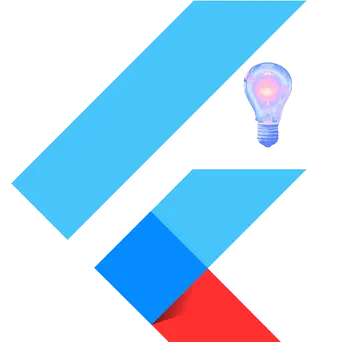_5603e.png)
Automate Your Business
Course Overview:
This course is designed to provide participants with comprehensive knowledge and practical skills in using Power Query to automate repetitive business process and perform analysis tasks in Excel.
Power Query is a powerful tool that allows users to connect, transform, and load data from various sources seamlessly into Excel. Through hands-on exercises and real-world examples, students will learn how to leverage Power Query to streamline workflows, save time, and improve data accuracy.
Comprehensive Course Outline Duration: 3 hours
Module 1: Introduction to Power Query
Overview of Power Query and its features
Benefits of using Power Query for data automation in your business
Introduction to the Power Query Editor interface
Module 2: Introduction to Data Import
Connecting to different data sources (Excel files, CSV files, databases, web data, etc.)
Importing data into Excel using Power Query
Understanding data types and formatting options
Module 3: Data Transformation
Cleaning and shaping data using Power Query functions
Filtering, sorting, and grouping data
Handling errors and missing values
Module 4: Advanced Data Transformations
Performing advanced transformations with M language
Pivot and unpivot data tables
Combining and appending data from multiple sources
Module 5: Automating Data Refresh
Setting up automatic data refresh options
Scheduling data refreshes at specific intervals
Handling data connection errors and troubleshooting refresh issues
Module 6: Customizing Data Queries
Creating custom functions and parameters
Using conditional logic in data transformations
Advanced query editing techniques
Module 7: Case Studies and Real-world Applications
Practical examples of Power Query automation in Excel
Case studies demonstrating the benefits of using Power Query for data analysis and reporting
Why learn Power Query with us?
A Comprehensive Course for Data Analytics Professional
Why learn Power Query with us?
Because we offer a dynamic and comprehensive learning experience designed to empower you with essential skills in data manipulation and automation. Our course provides practical, hands-on training that equips you to harness the full potential of Power Query within Excel.
Expert Guidance: Mimi is a seasoned professional with extensive experience in data analysis and Excel automation, ensuring you receive expert guidance every step of the way.
Real-World Applications: Learn through real-world examples and case studies, giving you the practical skills needed to excel in your data-driven endeavors.
Comprehensive Curriculum: Our course covers everything from basic data importing to advanced transformation techniques and automated refreshes, providing you with a well-rounded understanding of Power Query's capabilities.
Interactive Learning: Engage in interactive exercises and projects that reinforce learning and allow you to immediately apply new skills in your own projects.
Career Advancement: Mastering Power Query opens doors to new opportunities in data analysis, business intelligence, and beyond. Gain a valuable skill set that will set you apart in today's competitive job market.
Automating your business with Power Query offers numerous benefits and efficiencies that can significantly enhance your operations. Here's why you should consider leveraging Power Query for business automation
Why you should automate your business process
Here's why you should consider leveraging Power Query for business automation:
Easy Data Processing
Power Query simplifies and accelerates the process of importing, transforming, and analyzing data from various sources. By automating these tasks, you can save time and ensure data accuracy, allowing your team to focus on more strategic initiatives.
Fast Decision-Making
With Power Query's ability to quickly consolidate and visualize data, you can gain valuable insights into your business performance and trends. By automating data updates and reports, you can make more informed decisions based on real-time information.
Increased Productivity
Automating repetitive data tasks with Power Query frees up valuable time for your team, enabling them to focus on high-value activities that drive business growth. By eliminating manual data entry and manipulation, you can improve efficiency and productivity across your organization.
Scalability and Flexibility
Power Query is highly scalable and adaptable to changing business needs. Whether you're a small startup or a large enterprise, Power Query can accommodate your data processing requirements and grow with your business.
Integration with Existing Tools
Power Query seamlessly integrates with other Microsoft Office applications, such as Excel and Power BI, as well as external data sources like databases, websites, and cloud services. This integration enables you to leverage your existing technology stack and maximize your investment in Microsoft tools.
Cost-Effectiveness
By automating data processes with Power Query, you can reduce the need for manual labor and mitigate the risk of errors associated with manual data entry. This can lead to cost savings and improved operational efficiency over time.